Step 1: When the box is loaded, the main portal screen appears. There, click on “Settings” and use the remote control to press the “SETUP/SET” button.

Step 2: Then select “System settings”.

Step 3: Within the System Settings, go to “Servers”.

Step 4: From the Servers menu, select “Portals. “.

Step 5: In the “Portal 1 name” field, enter a name for your portal, and in the “Portal 1 URL” field, enter the corresponding URL for your portal.

To activate your IPTV subscription on your MAG box, send us your MAC address, found on the label behind the box, along with your order. The activation will be done remotely and once completed, we will send you a URL link to enter on your portal.
Step 6: Click “OK” to save the changes.
Step 7: After saving the changes, press “EXIT” on your remote control.
Step 8: Restart the box by pressing “OK” to apply the changes.